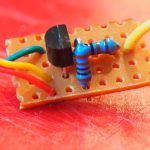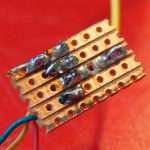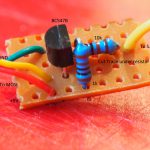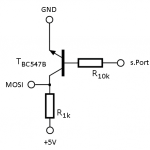Hey Guys,
today I modded my Turnigy 9x to be able to receive Telemetry date via the FrSky XJT module.
There are many Telemetry mods for the 9x out there but most of them for the DJT or DHT module which use a serial connection on the ground side. The XJT also has a S.Port wich is already connected to the internal 5-pin connector. This makes any modification to the module unnecessary.
Like on the serial mod, you have to free up the UART pins on the 9x processor which are used by the two lower rear switches. In the images you can see that I did already connect the ISP Pins for flashing new Firmware to the 9x. Then I cut the traces for the most left resistors and connected them to the unused pins 41 and 42.
The two freed pins (RX) and (TX) are again getting connected to the ISP pin. Pin 2 will also be our S.Port pin.
Important Note: Don’t do the mod like I did. Just desolder the two resistors and replace them with wired 120Ω one. So you don’t have to cut any traces and this makes soldering a lot easier.
Now we need to create a little circuit for inverting the S.Port signal (not quite sure if this is necessary, but it worked for me!):
The S.Port is connected to pin 5 of the internal connector between the 9x and the module. This pin is unused and connected to the large solderpad. (Don’t know what it was supposed to be). I just connected the signal cable to the large solder pad.
Now the inverter PCB hast to be connected to the processor. Signal to MOSI, power to 5V and GND to GND:
I also wrapped the PCB in duct tape to insulate it.
That’s the hardware side.
I used the er9x Firmware in the FrSky version wich uses the changed switch pins and enables telemetry. You can download the firmware and the flashing utility from the er9x webside. Remember to save / write down your settings before flashing.
To get the 9x to listen to S.Port instead of RX/TX, you have to set the protocol to PXX. Now you should already be able to see the RSSI values.
REMEMBER to rebind the receiver if you switched from another protocol to PPX.